Selenium, UFT (QTP), .Net
Simple Automatic Tests
Yona Shamailov
training, articles, links
Test Automation
Test Automation Framework
When creating a Test Automation Framework, we should consider the following main points:
Example: selenium,c#, nunit, log4net
- Page Object, Object repository
- Unit Test: e.g. NUnit
- Separate your tests from your test automation framework
- detailed automation tests Reporting
- Write LOG files
- All tests should be independent
- Make tests simpler
- Should be easily maintainable
- Take screenshots for failure investigation
- Name your tests wisely
- Test design patterns and principles
- Create cross-browser compatibility
- CI: Jenkins
- Support for parallel testing
Example: selenium,c#, nunit, log4net
Useful Links
Selenium - Web Browser Automation
https://www.seleniumhq.org/
Some Useful Tips with QTP
https://www.learnqtp.com/some-useful-tips-with-qtp/
9 Things You Should Know About UFT 14
https://www.learnqtp.com/uft-14-features/
UFT 14 – Quick Overview of What You Need To Know
https://www.joecolantonio.com/2017/02/23/uft-14-quick-overview-need-know/
https://www.seleniumhq.org/
Some Useful Tips with QTP
https://www.learnqtp.com/some-useful-tips-with-qtp/
9 Things You Should Know About UFT 14
https://www.learnqtp.com/uft-14-features/
UFT 14 – Quick Overview of What You Need To Know
https://www.joecolantonio.com/2017/02/23/uft-14-quick-overview-need-know/
Articles
automatic software tests UI Web tests by selenium or/and qtp (uft) Important fields for automation:
Read Moreselenium
when there # of iFrames in certain web page, it is possible that findelement will not work if you search element from other iframe. solution: switch to desired Iframe before run find element. e.g.
Read MoreNUnit TestCaseSource NUnit TestCaseSource http://nunit.org/docs/2.5/testCaseSource.html
Read MoreUFT
VBScript Error Handling: VBScript On Error, On Error GoTo 0, On Error Resume Next
VBScript Error Handling: VBScript On Error, On Error GoTo 0, On Error Resume Next
2018/07/23
This tutorial, discusses on Error Handling mechanism that is used in the VBScript.
This is useful tutorial for QTP users.
https://www.softwaretestinghelp.com/vbscript-error-handling-tutorial-14/
2018/07/23
This tutorial, discusses on Error Handling mechanism that is used in the VBScript.
This is useful tutorial for QTP users.
https://www.softwaretestinghelp.com/vbscript-error-handling-tutorial-14/
UFT > DotNetFactory
UFT Support Tip: How to use .Net custom DLL from UFT GUI Test?
https://community.softwaregrp.com/t5/Unified-Functional-Testing-User/UFT-Support-Tip-How-to-use-Net-custom-DLL-from-UFT-GUI-Test/td-p/574312
filepath = "C:\temp\desktop.bmp" desktop.CaptureBitmap filepath,true
Set ChangeImageFormat = DOTNetFactory.CreateInstance("MyNamespace.ChangeImageFormat", "C:\\Temp\\ChangeImageFormat.dll") ChangeImageFormat.ConvertBMPtoJPEG filepath, true
filepath = "C:\temp\desktop.bmp" desktop.CaptureBitmap filepath,true
Set ChangeImageFormat = DOTNetFactory.CreateInstance("MyNamespace.ChangeImageFormat", "C:\\Temp\\ChangeImageFormat.dll") ChangeImageFormat.ConvertBMPtoJPEG filepath, true
QTP and DotNetFactory – Basics
Starting today, Saket is kicking off a series of posts on the DotNetFactory object in QTP.
https://www.learnqtp.com/dotnetfactory-qtp-part1-basics/
Example 1
https://www.learnqtp.com/dotnetfactory-qtp-part1-basics/
Example 1
- Dim SystemDate , oDate
- Set SystemDate = Dotnetfactory.CreateInstance("System.DateTime")
- Set oDate = SystemDate.Parse("Fri, 9 Oct 2009")
- FormattedDate = oDate.Day & "/" & oDate.Month & "/" & oDate.Year
- msgbox FormattedDate
- Set SystemDate = Nothing
- Set oDate = Nothing
About
Test Automation
- UI Tests
- API Tests
- Build Test automation framework
- Tips, Links
- Automatic test reports-html
Contact
- Holon, Israel